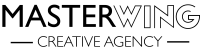The first interaction most people will have with your event is your event landing page – the page where they can buy tickets, get more information, or subscribe to your mailing list. Event planners don’t want only to drive traffic to their event page: they need the landing page to successfully convince visitors to take a specific action. Whatever type of event you’re organizing, in order for your event to be successful event planners want people to see, remember, sign up for and attend their events!
An event landing page has one key job: to convert visitors into event attendees.
Event organizers have a lot of responsibilities, but the most critical is to have the right people attend your event! Designing an event landing page that speaks to your audience and entices them to take action is a critical step an event planner must take to create a successful event.
Event Landing Page Must-Haves
- Distinct Branding
When designing your event landing page, take design risks to stand out from the competition. Stay on brand and make your brand clear at the top, bottom and on all sub-pages of your event landing page.
- Mobile Friendly
59% of attendees register for events on their mobile device! (Bizzabo) And the stats just keep on going up: the vast majority of us open our emails and links on our phones. Your event landing page must be mobile-optimized, or most people won’t open it.
Event landing page mobile-friendly features include:
- Open quickly
- Responsive design for mobile, desktop and tablets
- Easy to navigate and uncluttered
- High-quality images that fit on the screen – and don’t take too long to load
- CTAs and buttons that can be easily read and manipulated
- Clear CTA
What exactly do you want visitors to your landing page to do:
- RSVP?
- Buy a Ticket?
- Join an Email List?
- Show Up?
- Click for More Info?
Make sure your landing page visitors know exactly what you want from them, and make it simple for them to do it. Don’t give them other options that distract them or send them away from your event landing page.
- Know Your Audience
Are you trying to attract young moms to your event, or corporate types, or retirees? Create messaging that speaks to your target audience: use images, word choice, fonts and colors that speak to your audience, in their language.
Be clear, direct and consistent so every element of your event landing page speaks to your ideal audience.
- KISS
Make your event landing page clever – but not so clever no one can understand it! If you have too many fonts and colors, too many competing CTAs or too many images, your visitors will end up doing the one thing you don’t want: leaving your event landing page without doing anything.
Remember Hick’s Law:
Given too many options, the average person will decide to do nothing.
Event Landing Page Builders
Even if you’re not a graphic designer, there are many tools available to help you create a beautifully designed event landing page that converts. An event landing page builder can save you time and money by delivering your message in a professional, strategic format designed to encourage action. Different landing page builders have strengths for different types of audiences and event planners, so choose the builder that meets your goals and budget.
Here are a few of my favorites landing page builders:
Mailchimp Landing Page Creator: If you use Mailchimp as your newsletter provider, it’s a no-brainer to use their landing page builder. Its intuitive, drag and drop design lets you build impactful landing pages that can be integrated onto your website or used stand-alone.
- Easy to use templates
- Integrates with your Mailchimp mailing list
- Mobile friendly
- Facebook and Instagram integration
- Payment processing integrations
Eventbrite lets you create beautiful event landing pages and hosts them on their site for promotion. Popular features include:
- Event payment processing
- An app for event organizers
- Facebook and Instagram integration
Leadpages lets you easily build beautiful opt-in campaigns that capture leads, convert customers, and integrate across all your favorite digital marketing tools: from Facebook ads to e-commerce. Popular features include:
- 160+ out of the box templates
- Mobile-Responsive Pages
- Works with 40+ tools
- Captures leads with forms in an easy format
- A/B testing
- Integrates with WordPress
Landingi gives you the templates, dropdown menus, and tools to customize your own landing page. Click, copy and paste your way to perfection. Popular features include:
- 100+ out of the box templates
- Integrations with Salesforce, Mailchimp, Hubspot and more
- Landing page import: import other pages from the internet to “clone”
Unbounce makes it easy to build and test custom landing pages, website popups and sticky bars. Popular features include:
- Easy user interface
- Easy drag-and-drop editor
- Friendly plugins, form creation and page design
Whatever event landing page builder you use, it’s critical to the success of your event that you design a landing page that converts visitors to participants. Our event landing page best practices will help ensure that your hard work results in a successful event!